Guide to register a Binance account
| Date: 18/03/2025 | 3753 Views | Cryptocurrency Exchange Registration |
Complete guide to register a Binance account – Sign up, Verification, and Deposit
Hello traders, it’s Tradevietstock again! Today, I will guide you step-by-step on how to open your first Binance account to start your investing and trading journey. In this ultimate guide to register a Binance account, you will learn everything from the initial sign-up process, through the verification steps, and finally, the deposit process using P2P. Let’s get started!
i. Guide to register a Binance account
1. Sign up via this LINK
You enter your email and click next
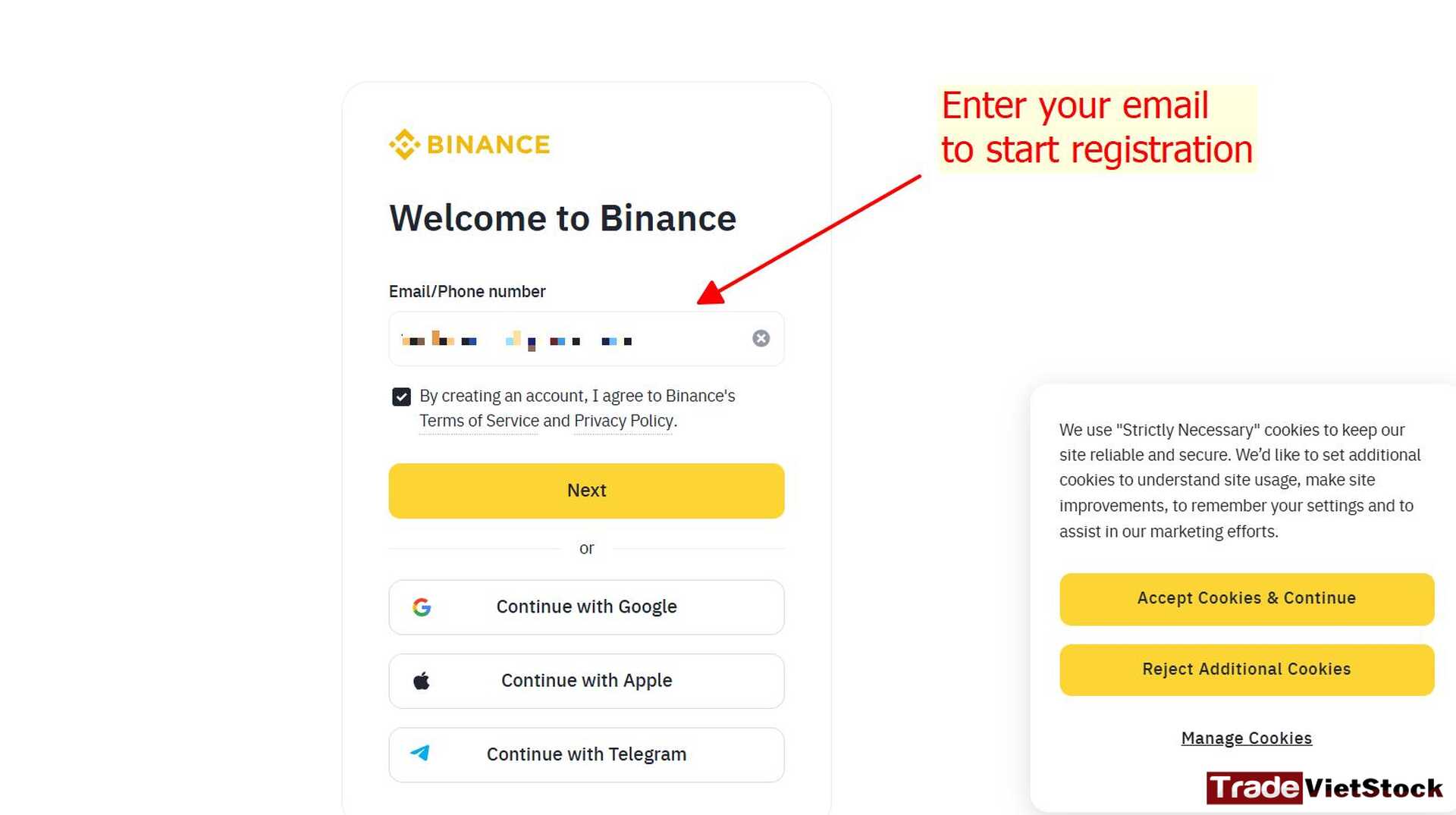
After entering your email, you need to create your password. Remember, your password needs at least 1 upper case letter and 1 number.
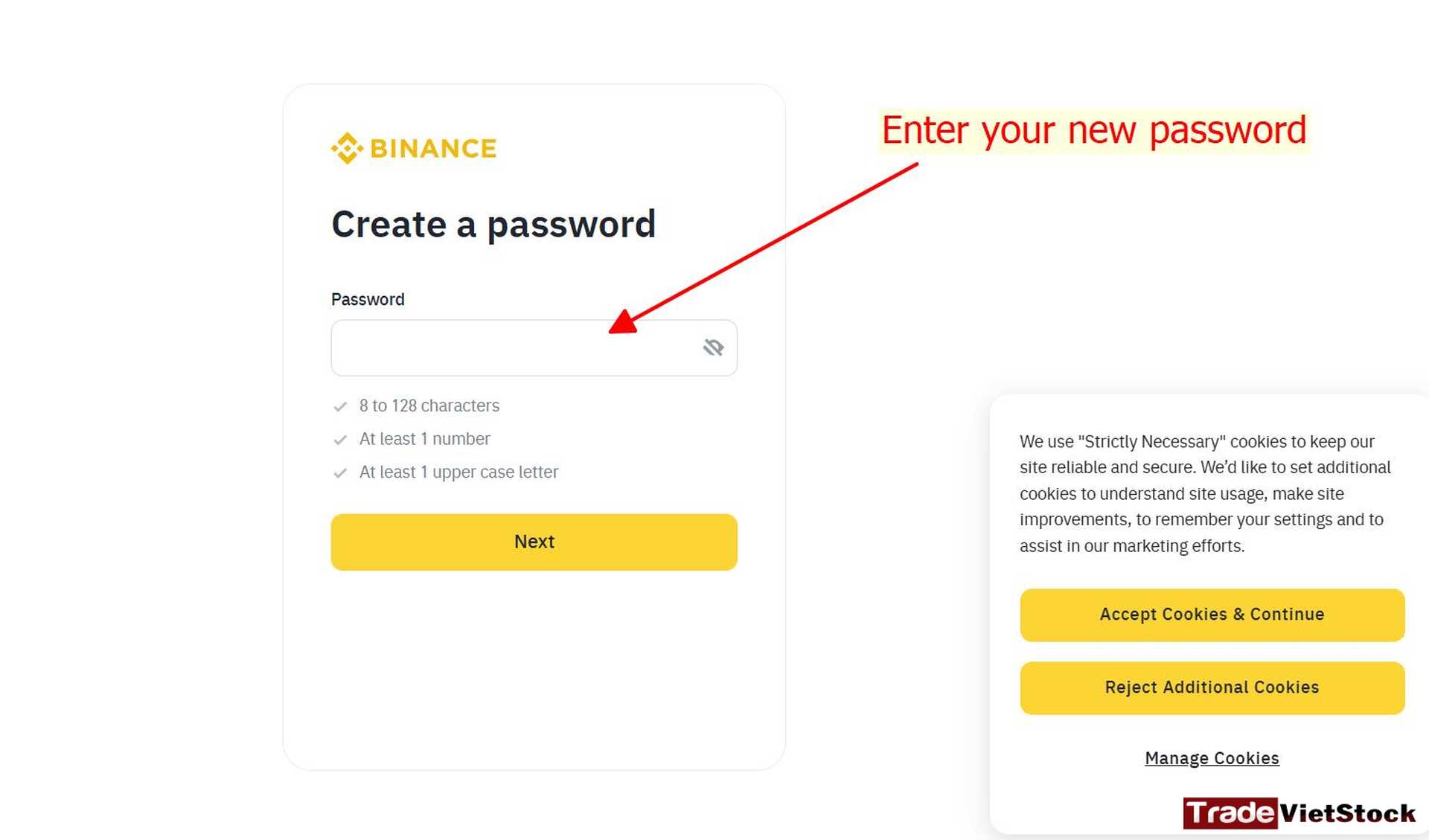
2. Enter your confirmation code
After entering your password, you’ll receive a confirmation code from Binance in your email. Enter this code, and we can move on to the verification process.
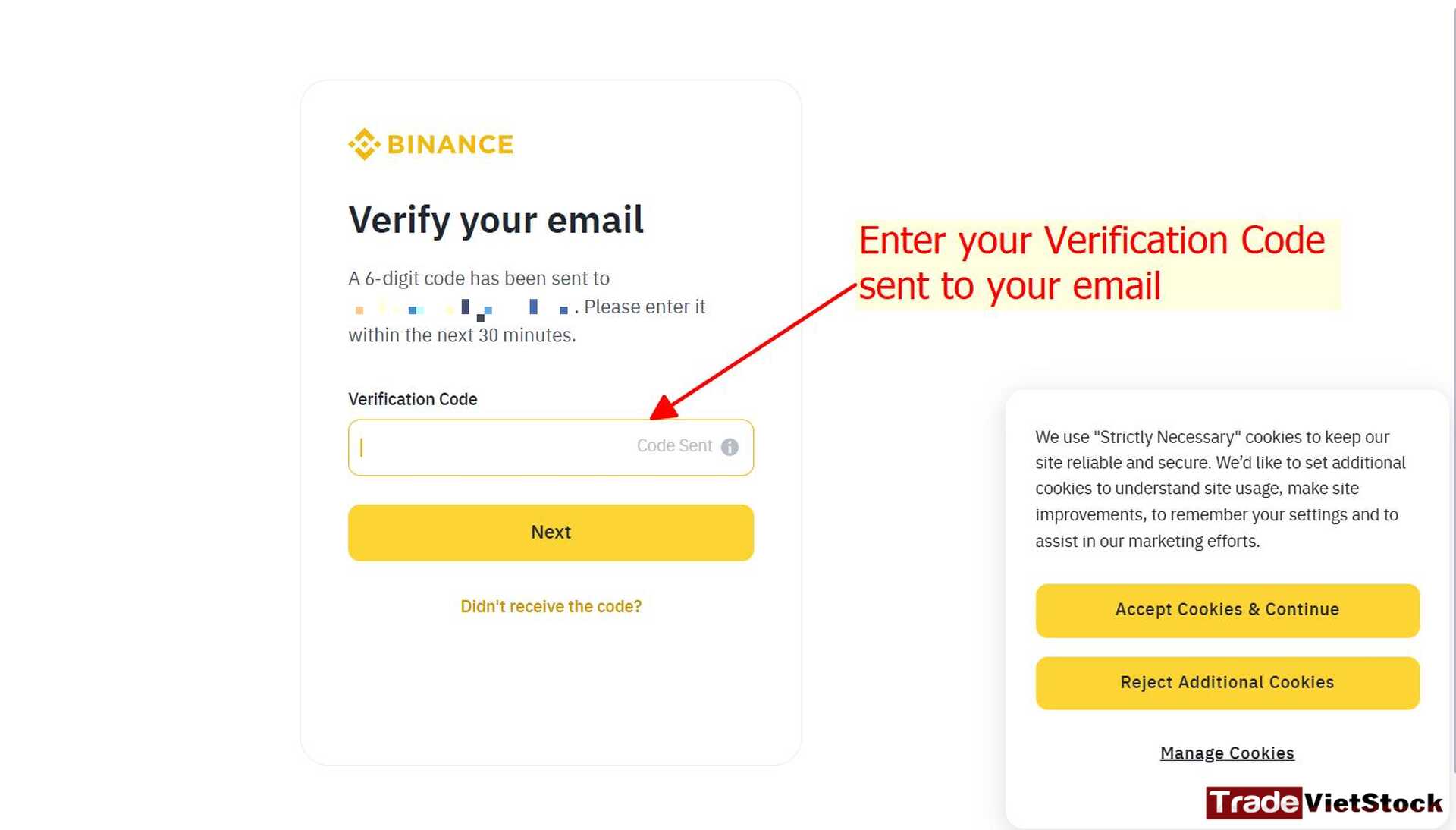
=> This is the first step to sign up for a Binance account. You can proceed to the verification step on this device or download the Binance app from the App Store/Google Play and complete the verification on your mobile device. These two methods are similar, so you don’t need to worry.
ii. Guide to verify your Binance account
1. Choose your residence
Before moving to the identification process, you need to enter your residence status.
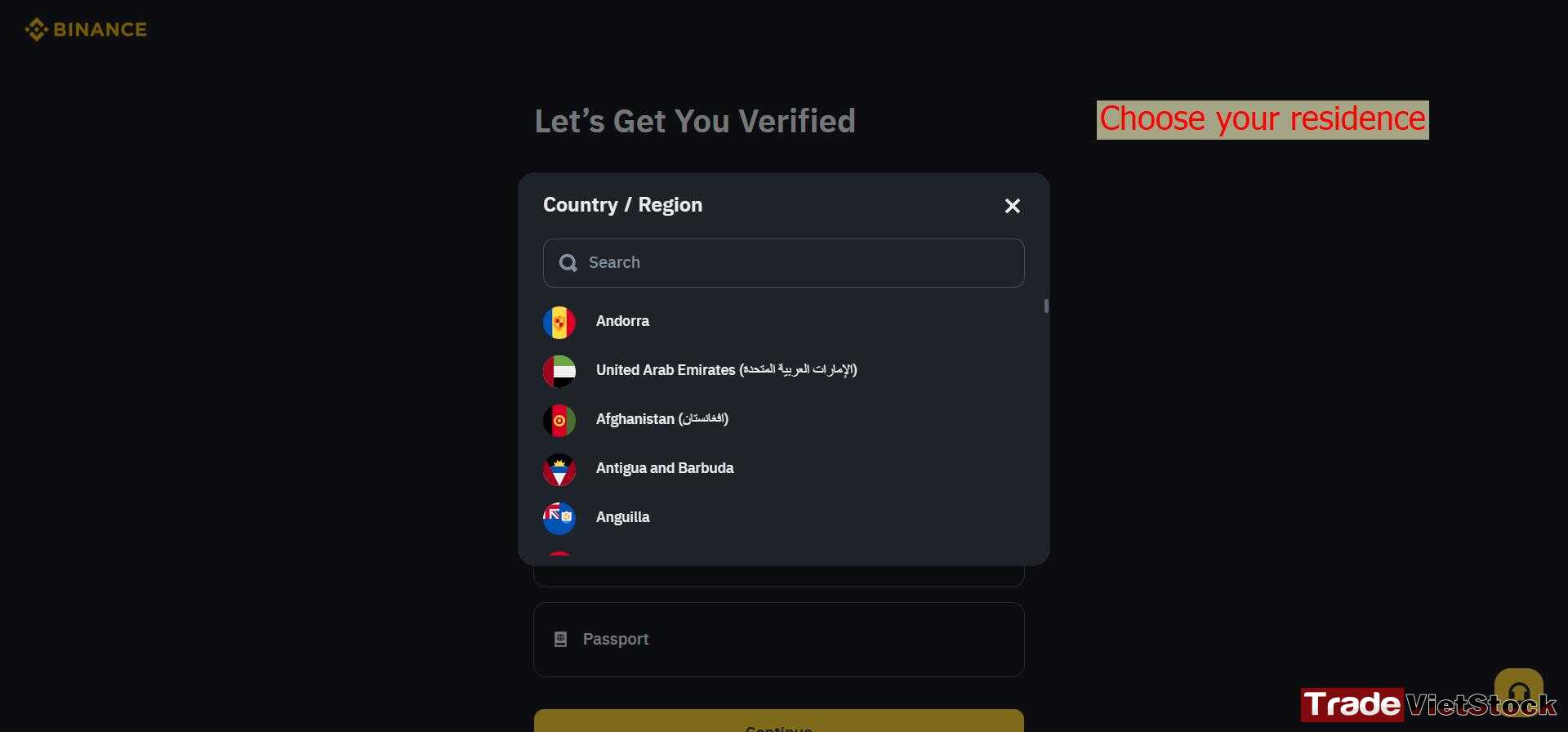
2. Choose one of two methods for verification
You can choose the 1st method by using the current device.
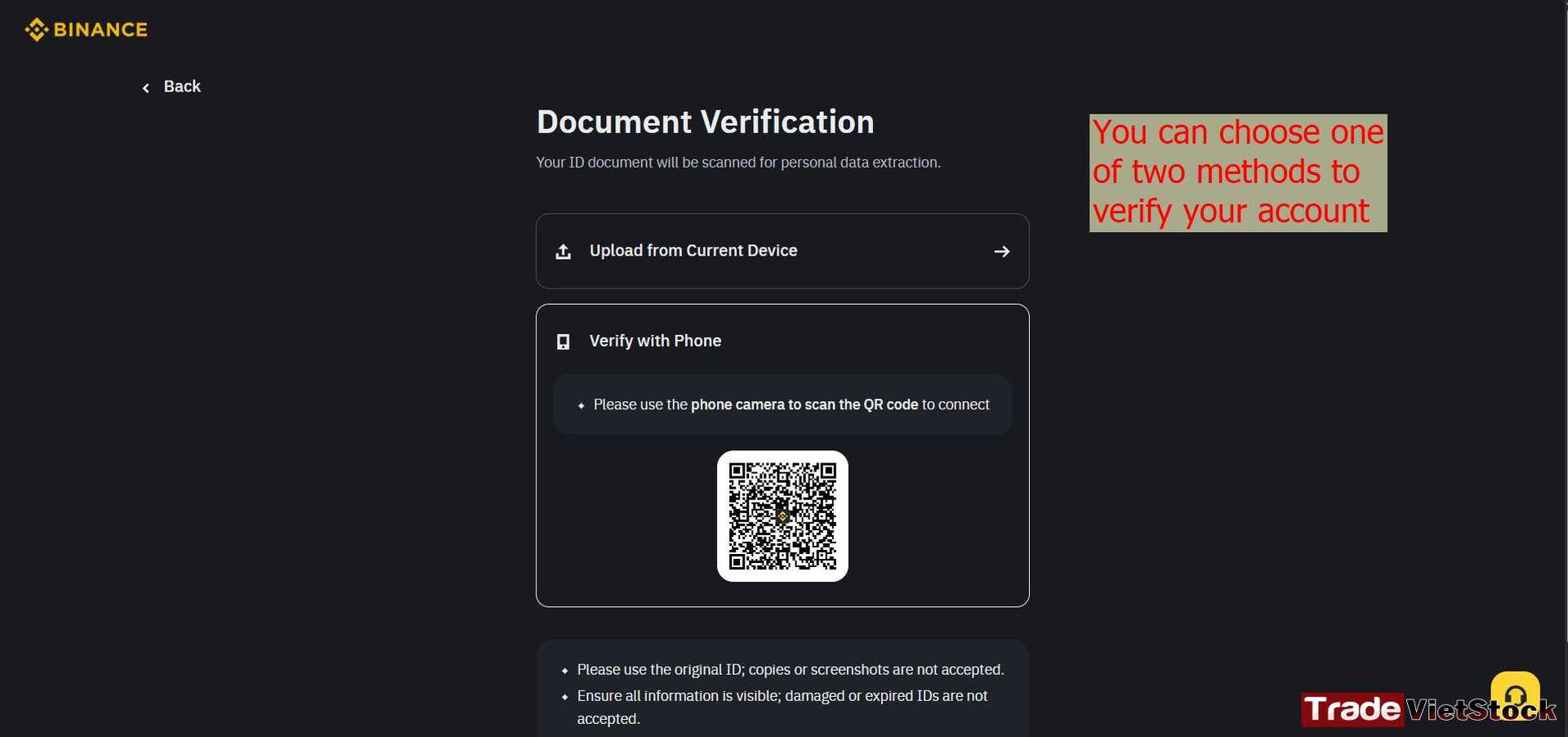
3. Upload your documents
Then, you can upload your ID Card/Passport/Driver License if you choose your current device for verification.
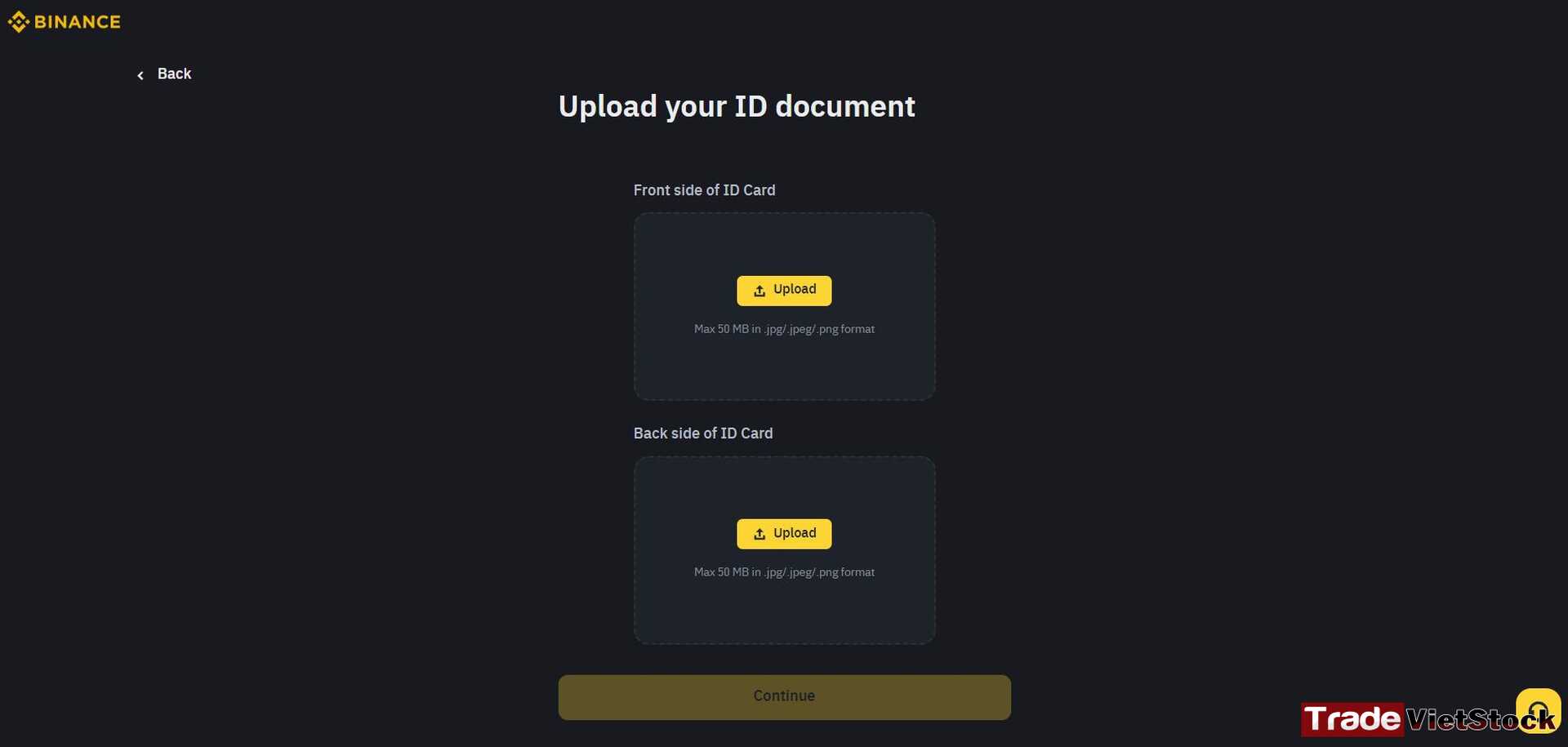
4. Get ready for Liveness Check and confirm your personal information
You should turn on your current device’s camera for the Liveness Check. Binance will scan your face for the final verification step.
After completing the Liveness Check, you can enter and confirm your personal information. This step is crucial because you wouldn’t want to deposit your assets into an account where your identity isn’t verified. These are your assets, not a joke. If something happens, such as a cyberattack, Binance will compensate you on a 1:1 basis, so they need to confirm your identity for this process.
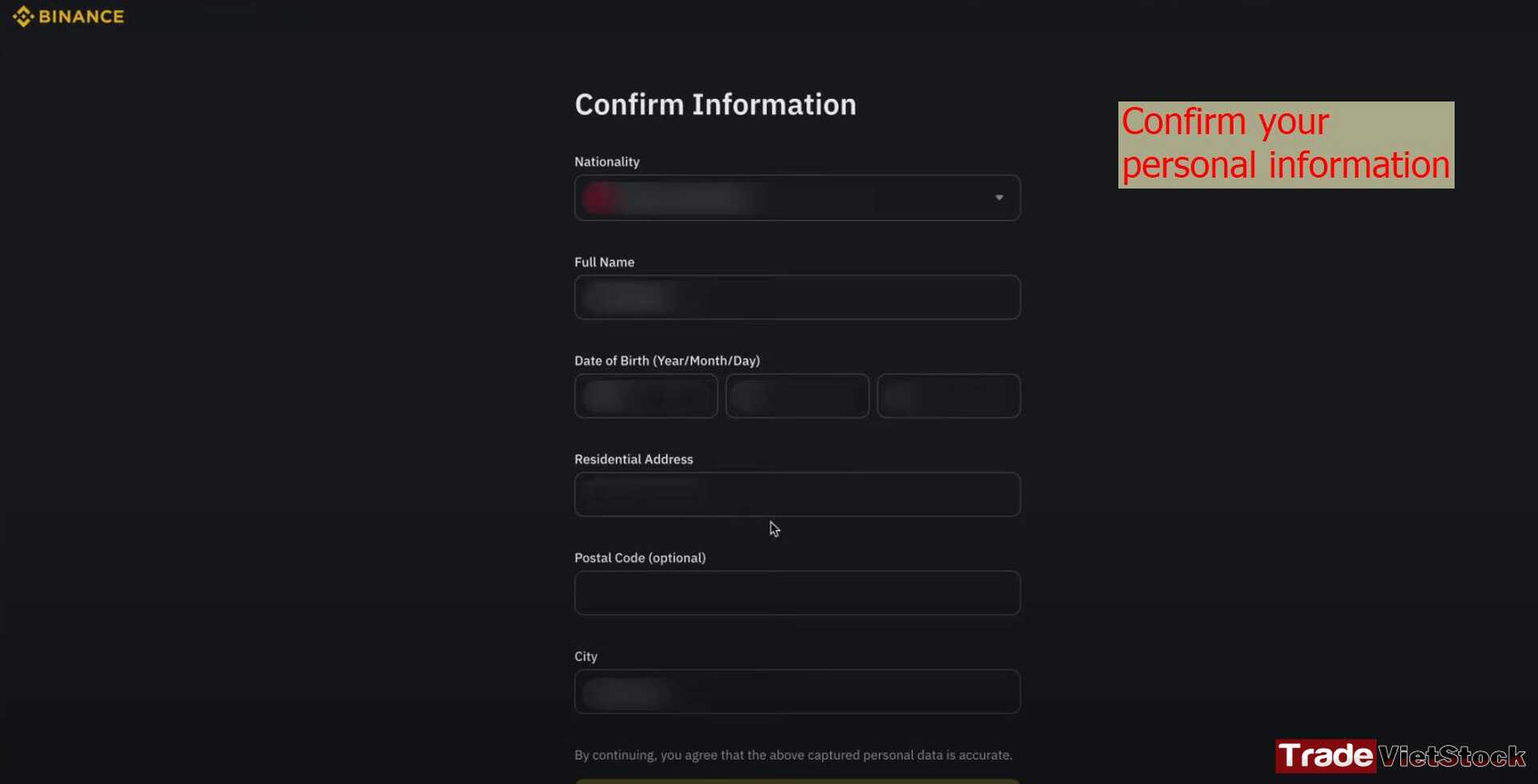
iii. Deposit your Binance account – P2P Trading
In any cryptocurrency exchange, especially a centralized exchange (CEX), you need to use P2P trading to deposit funds into your new account. In this Guide to Register a Binance Account, I will walk you through how to deposit funds into your Binance account.
1. Start P2P Trading
Select the Trade section located in the upper bar of your Binance screen. Then, you’ll see the P2P section.
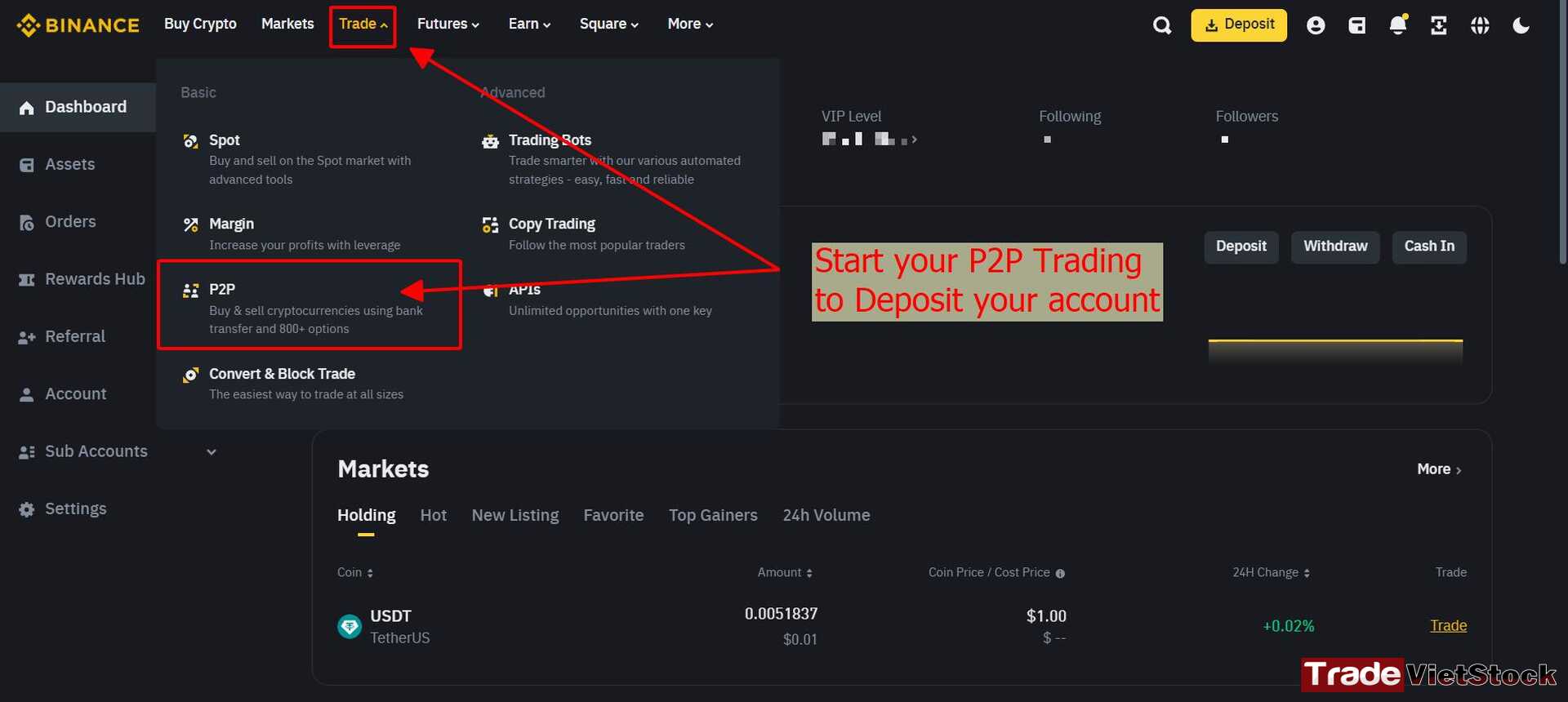
2. Enter necessary information
One of the most important steps in P2P trading is choosing the right merchants. Before you select a merchant, I’ll guide you through how to filter your criteria to buy USDT.
Step 1: Choose Buy and USDT
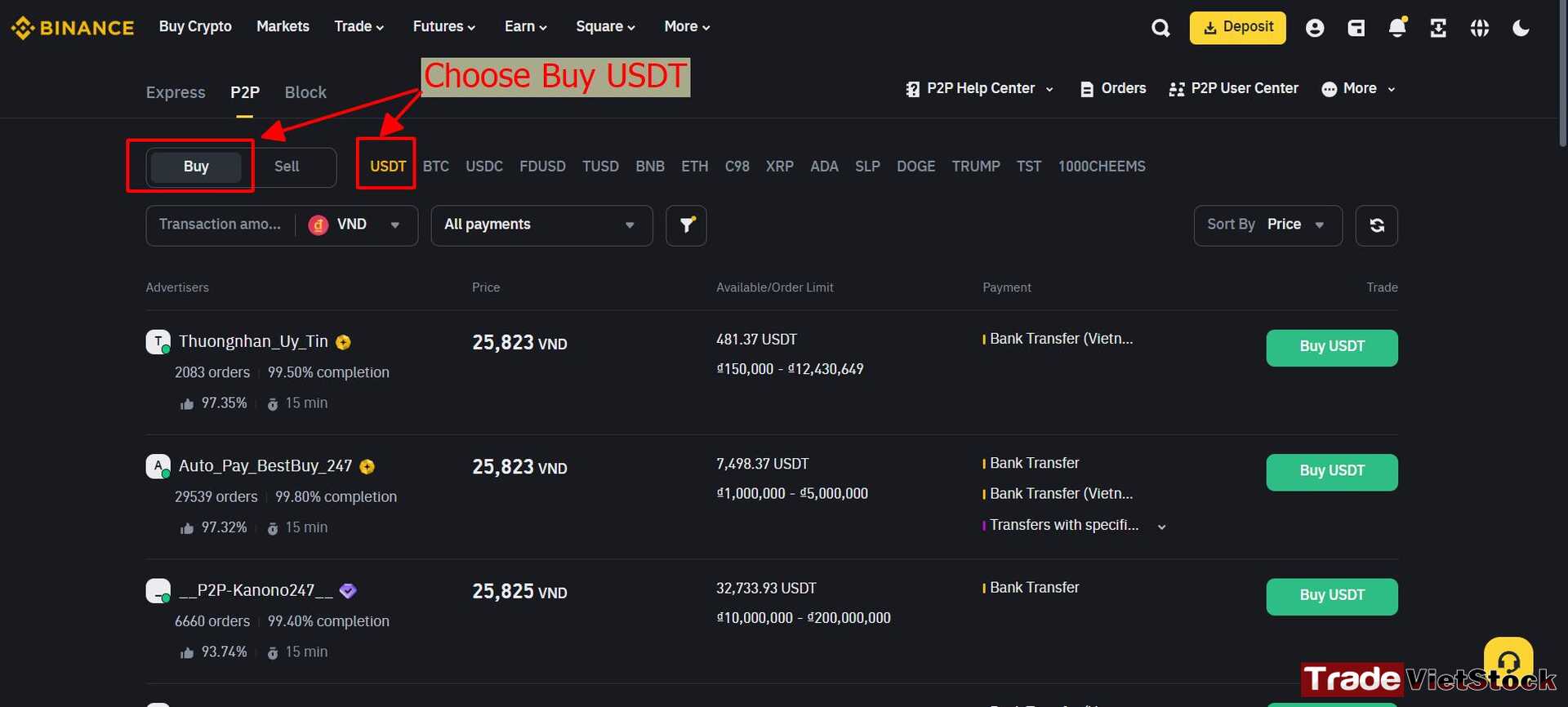
Step 2: Enter the amount you want to buy in your currency.
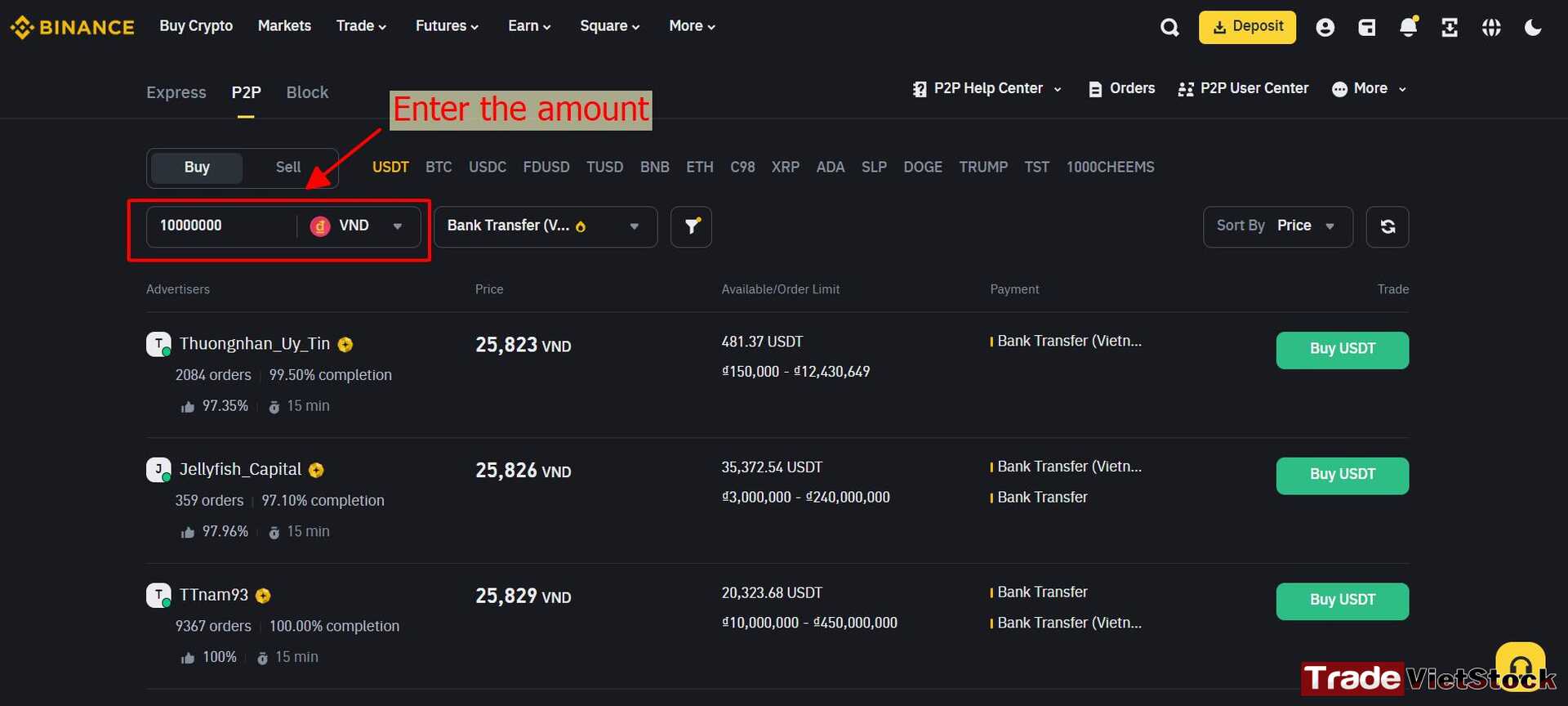
Step 3: Select your payment methods
For me, I prefer Bank Transfer because it’s the most popular payment method and offers competitive costs.
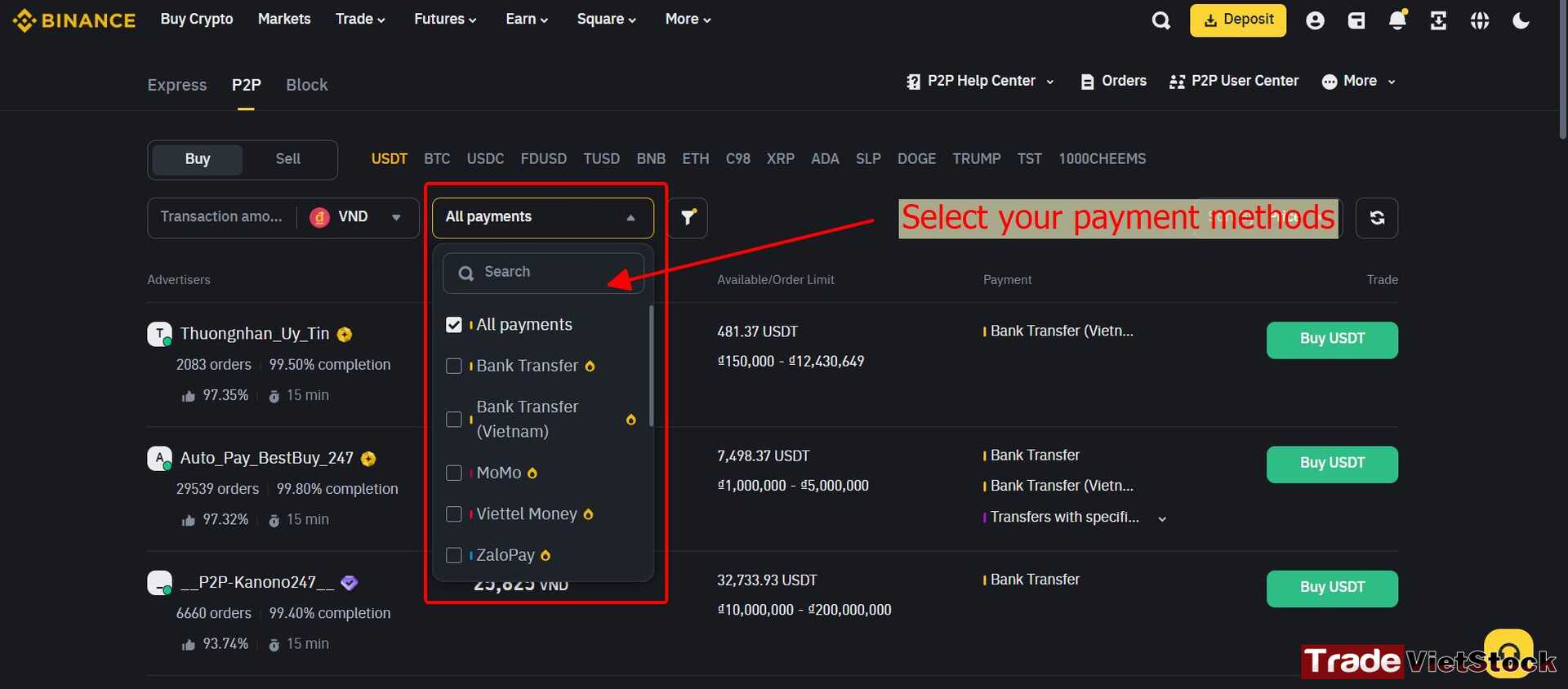
Step 4: Evaluate merchants before selecting
Not every merchant can be trusted. Some may delay the transaction process for hours, which can be frustrating. I will guide you through how to evaluate merchants on Binance.
First, look at the number of orders and the completion percentage. The higher these numbers are, the more trustworthy the merchants are.
Second, pay attention to the available amount of USDT each merchant has left. If you want to buy a large amount of USDT, ensure that the merchant can meet your needs.
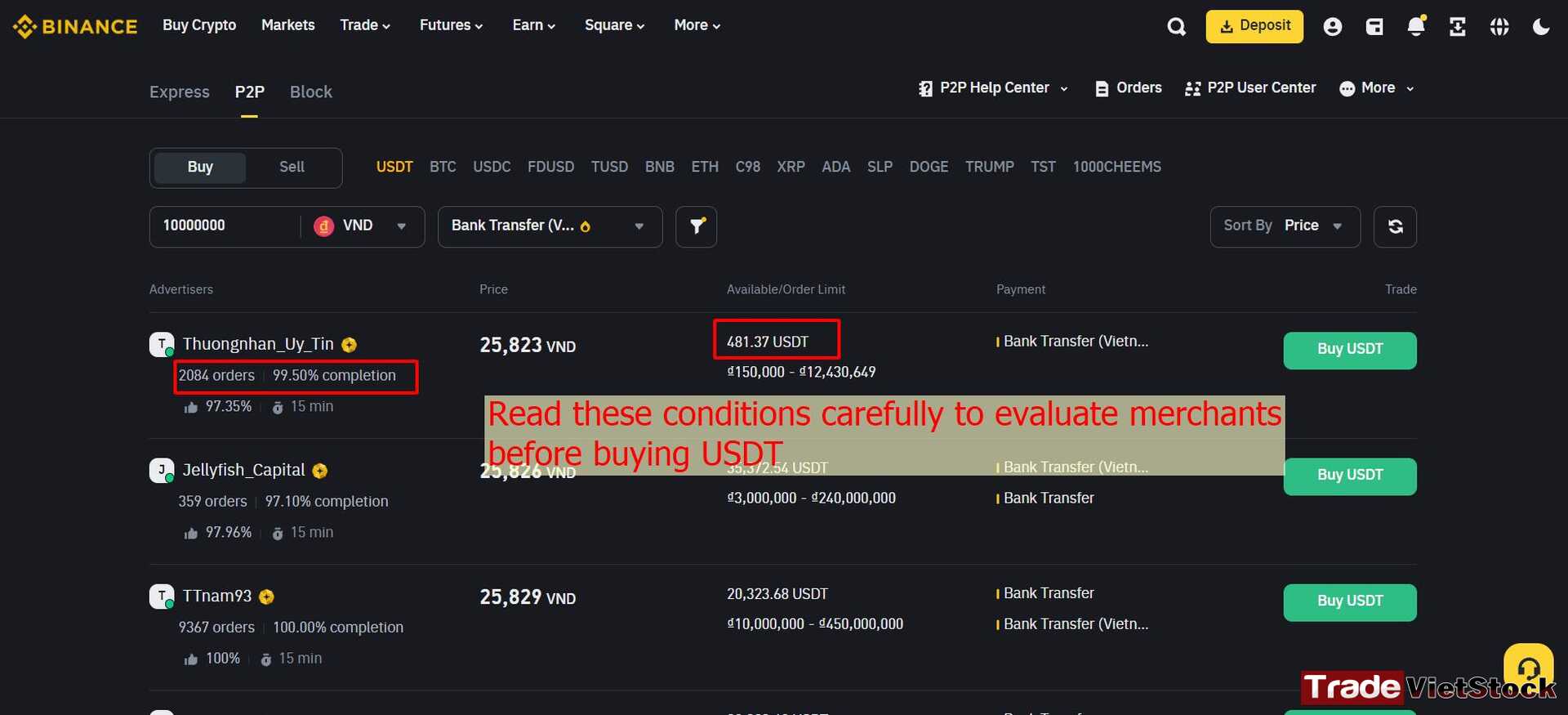
=> After doing all these steps, you can select Buy USDT from the qualified merchant.
3. Complete the transfer and receive your USDT
After selecting your merchant, enter the amount you wish to pay and review the amount of USDT you will receive. Then, click Buy USDT.
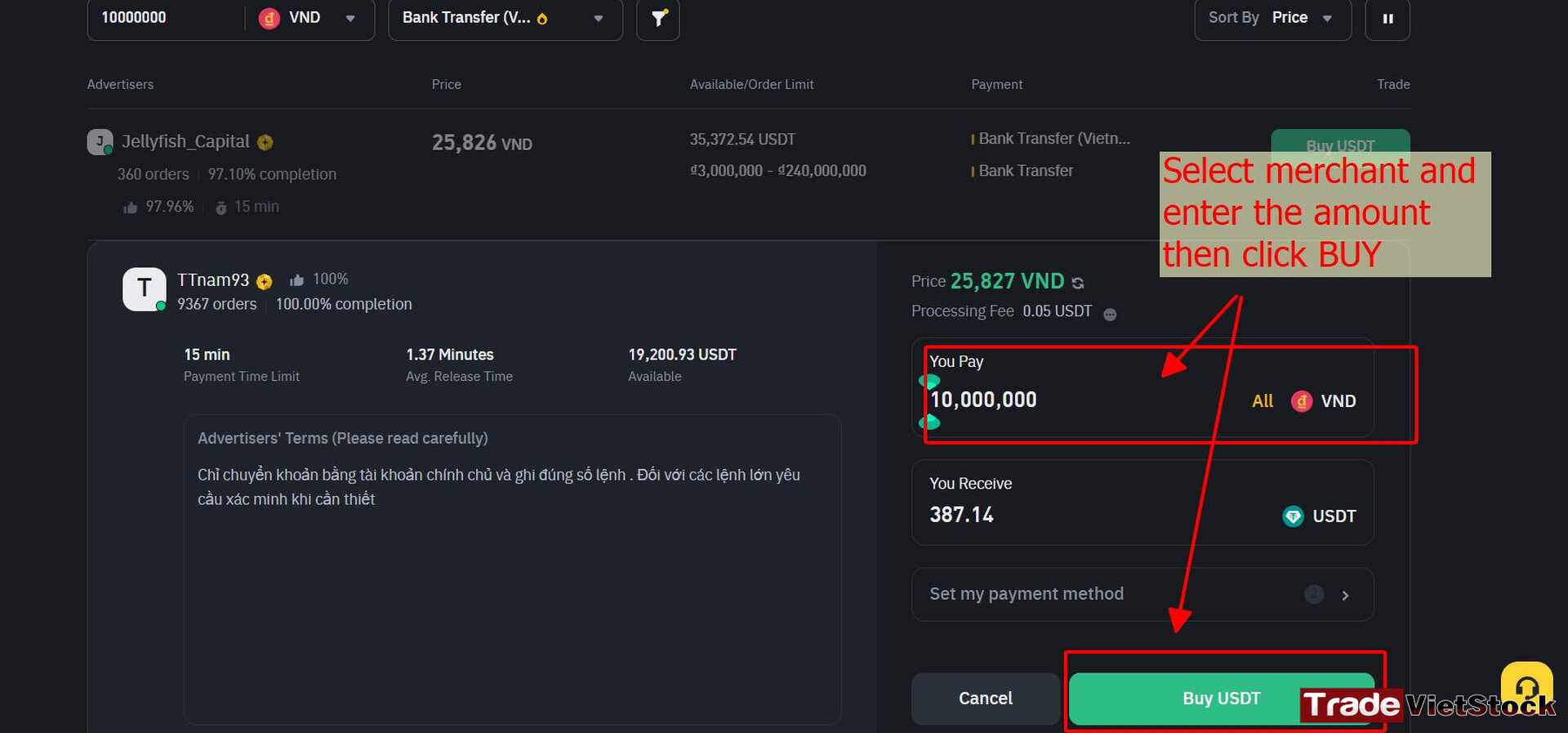
Read and follow the payment rules carefully. If you don’t adhere to these rules, the transfer process may be delayed, requiring you to contact the merchant or customer service for support. This can be very frustrating.
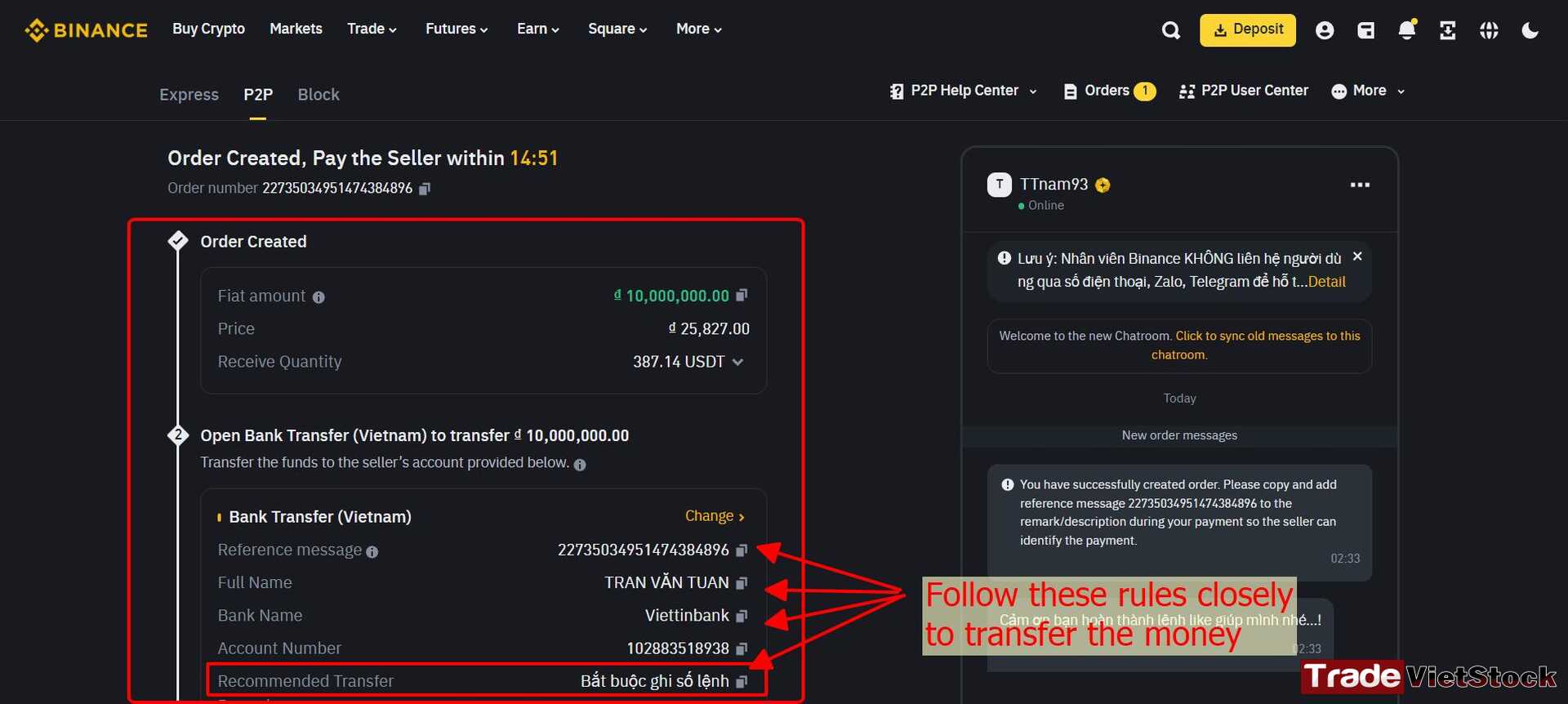
After completing your bank transfer, wait a few minutes for the merchant to confirm receipt and transfer the promised amount of USDT to your Binance account.
Congratulations, you’ve just finished Binance registration, verification, and deposit process all at once. Now, you can start your trading and investment journey. I hope you can multiply your asset in the future and achieve financial freedom.
To support the admin’s effort in creating high-quality, informative content, you can register a Binance account HERE. If you’re interested in other exchanges, you can also find registration links under the Crypto section on the left-hand side.
[Link to register for a free Biance account]
Thank you for your support! We will continue to provide valuable and unbiased articles for the community. Wishing you successful investments!
If you have any question regarding the indicators set, please contact us via Telegram group: [HERE]
Wishing everyone successful trades!
📌 Interested in learning more about different crypto exchange platforms and its products? Check out our educational resources HERE


 Tiếng Việt
Tiếng Việt



