The Fastest Way To Create A MT5 Account
| Date: 12/04/2025 | 2486 Views | Cryptocurrency Exchange Registration, Trading Account Registration |
The Fastest Way To Create A MT5 Account – Trade With Zero Spreads
Today, at Tradevietstock, I’m going to show you how to open an MT5 trading account in the fastest way possible, with spreads that are nearly zero and the ability to trade USDT with up to 500x leverage — the highest among crypto exchanges. This is MetaTrader 5 hosted on Bybit’s server, one of the top 5 crypto exchanges in the world.
Bybit’s MT5 platform allows you to apply hedging strategies like investment funds, giving you access to multi-market trading — from crypto to forex and even gold (XAUUSD).
i. Register a Bybit account
To open an MT5 trading account quickly, all you need is a Bybit account to log in to MT5. Just follow the steps below.
Click HERE to register for a Bybit account and get a 50 USDT bonus!
1. First-time account registration
Step 1: Enter your email and password
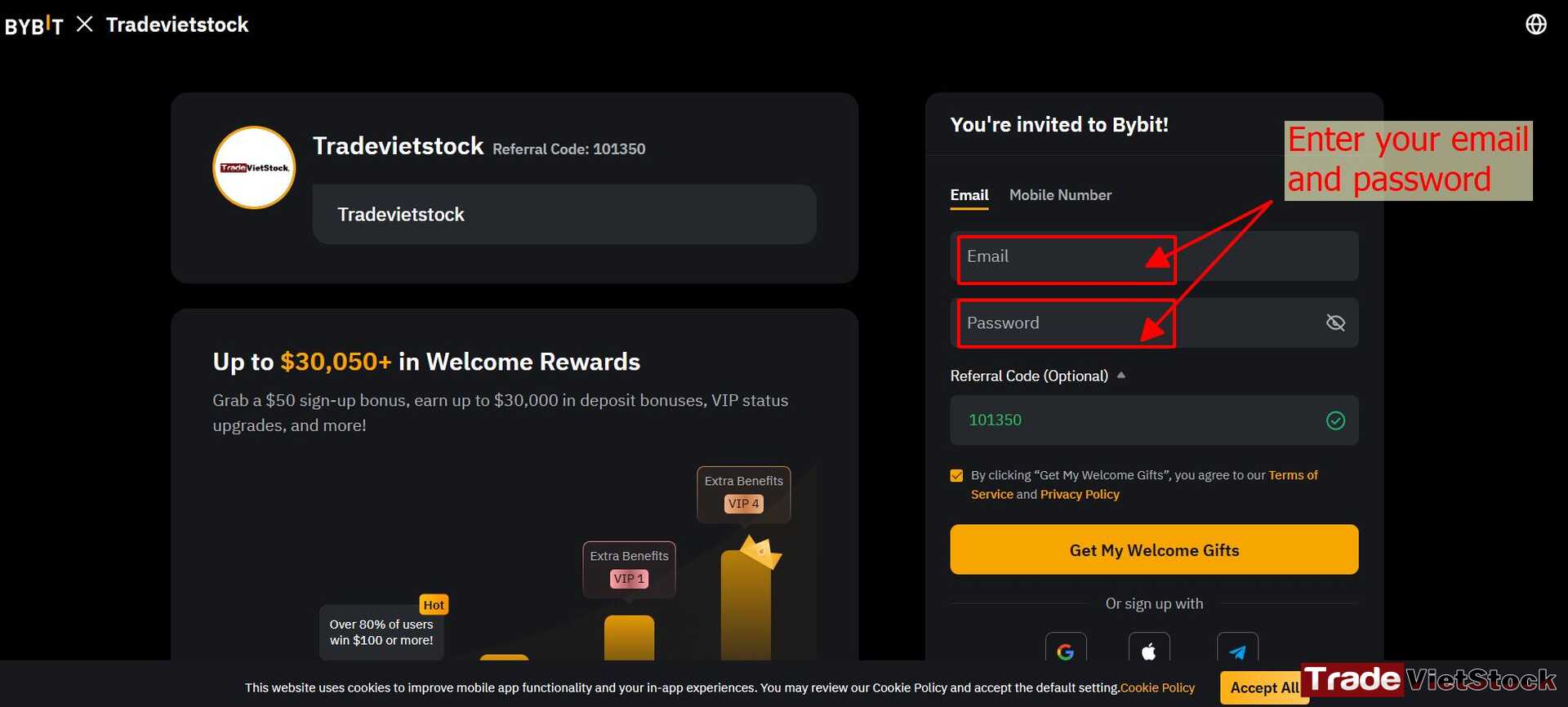
Step 2: Enter the OTP code sent to your email
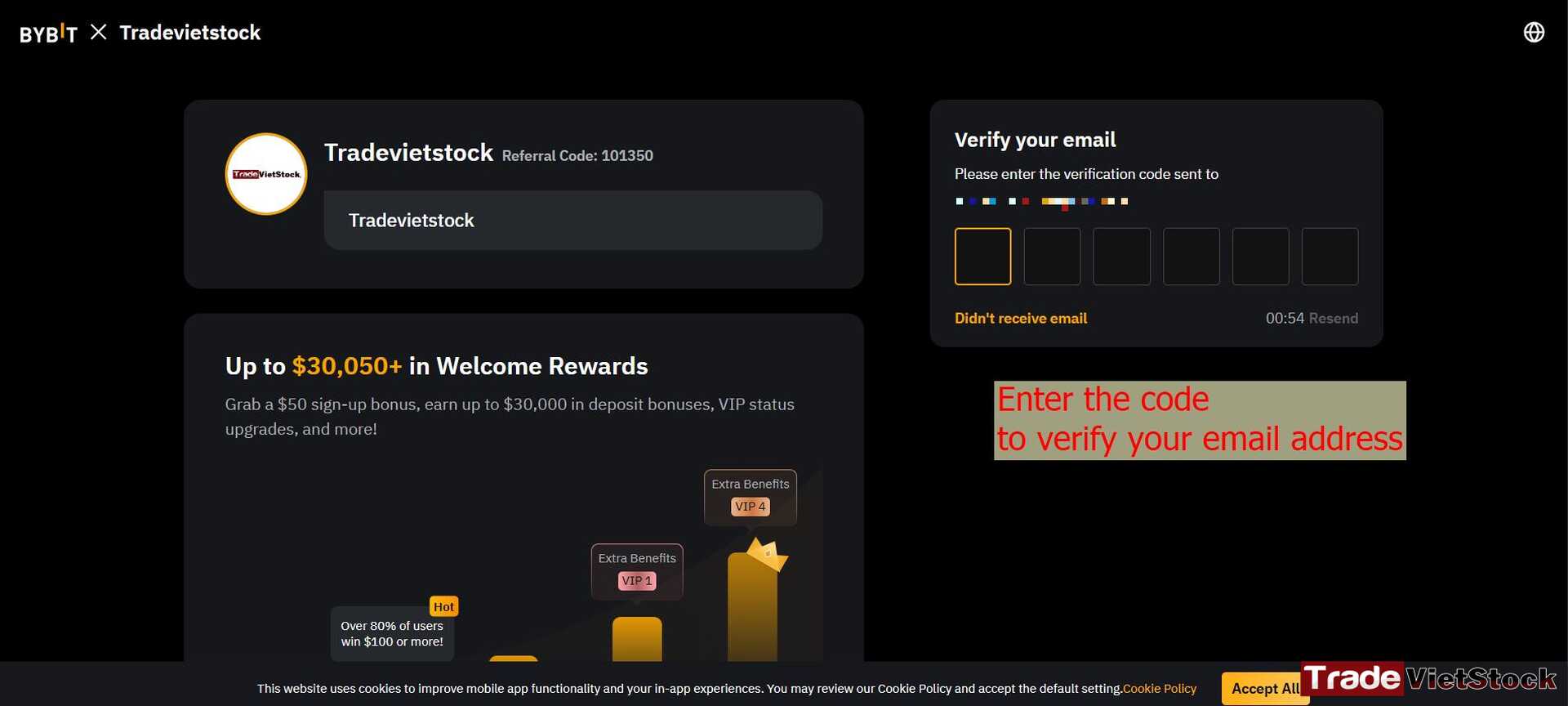
Once you complete your registration, you’ll see Bybit’s main interface like this:

2. Verify your identity on Bybit
After creating your account, you’ll need to complete identity verification (KYC). This step is essential to protect your funds.
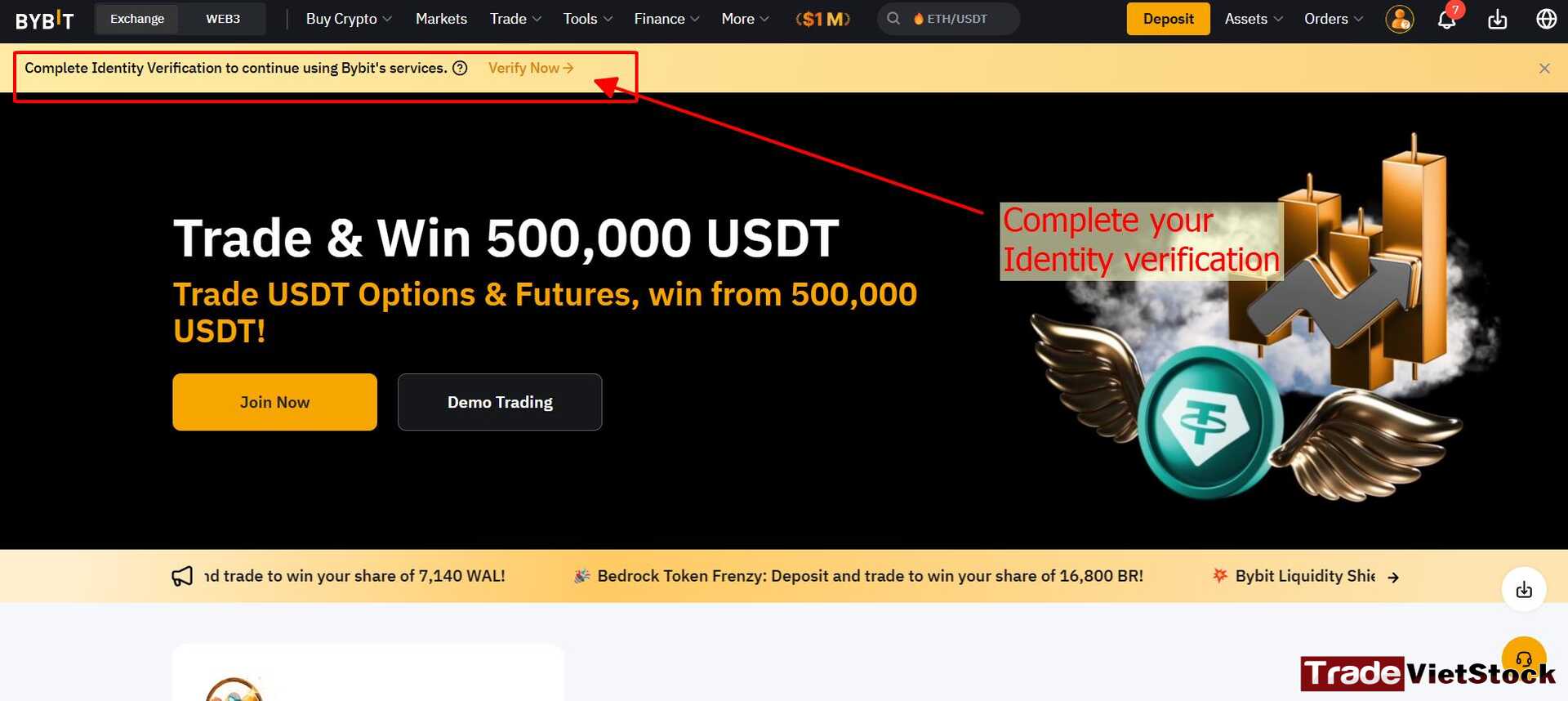
Step 1: Select your country of residence
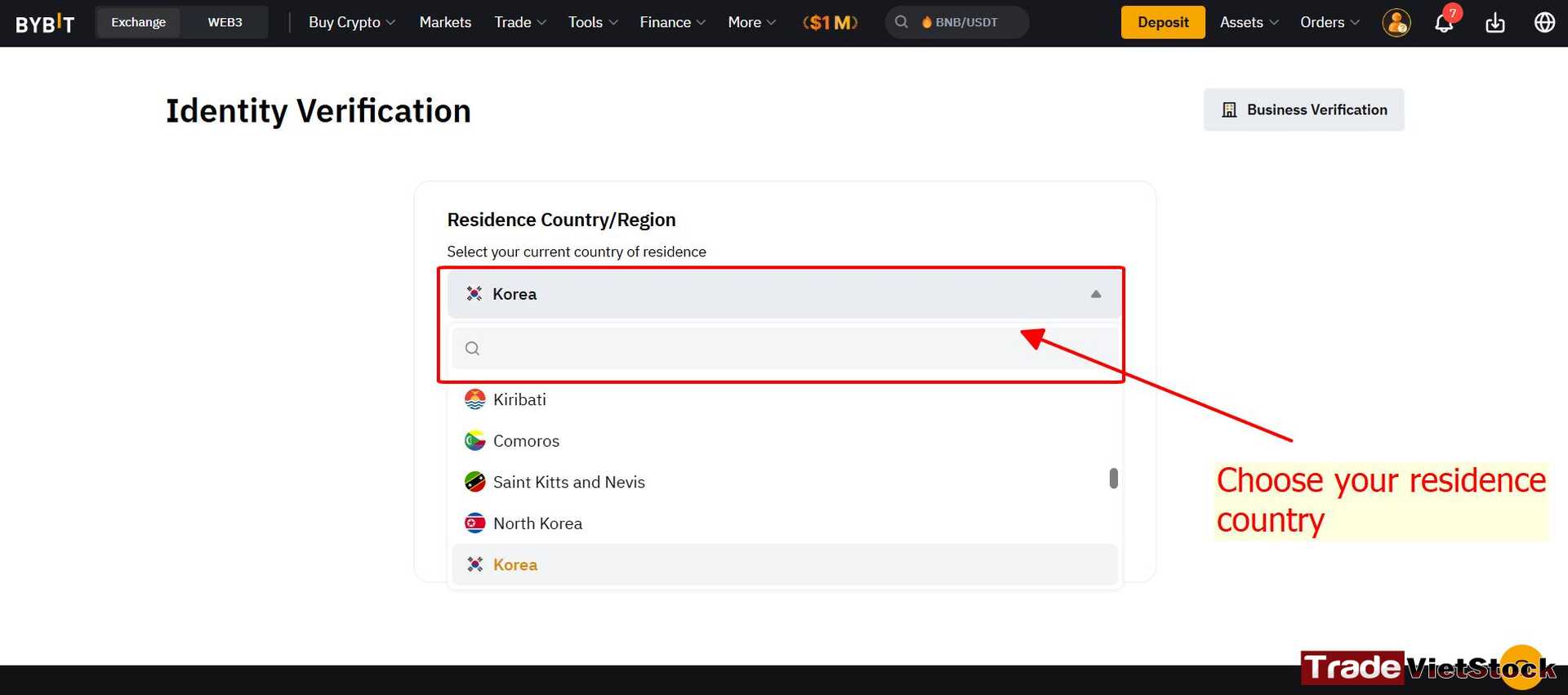
Step 2: Upload your ID documents
I recommend using your national ID card for verification. Just upload both the front and back of the card, and complete a quick face scan — that’s it!
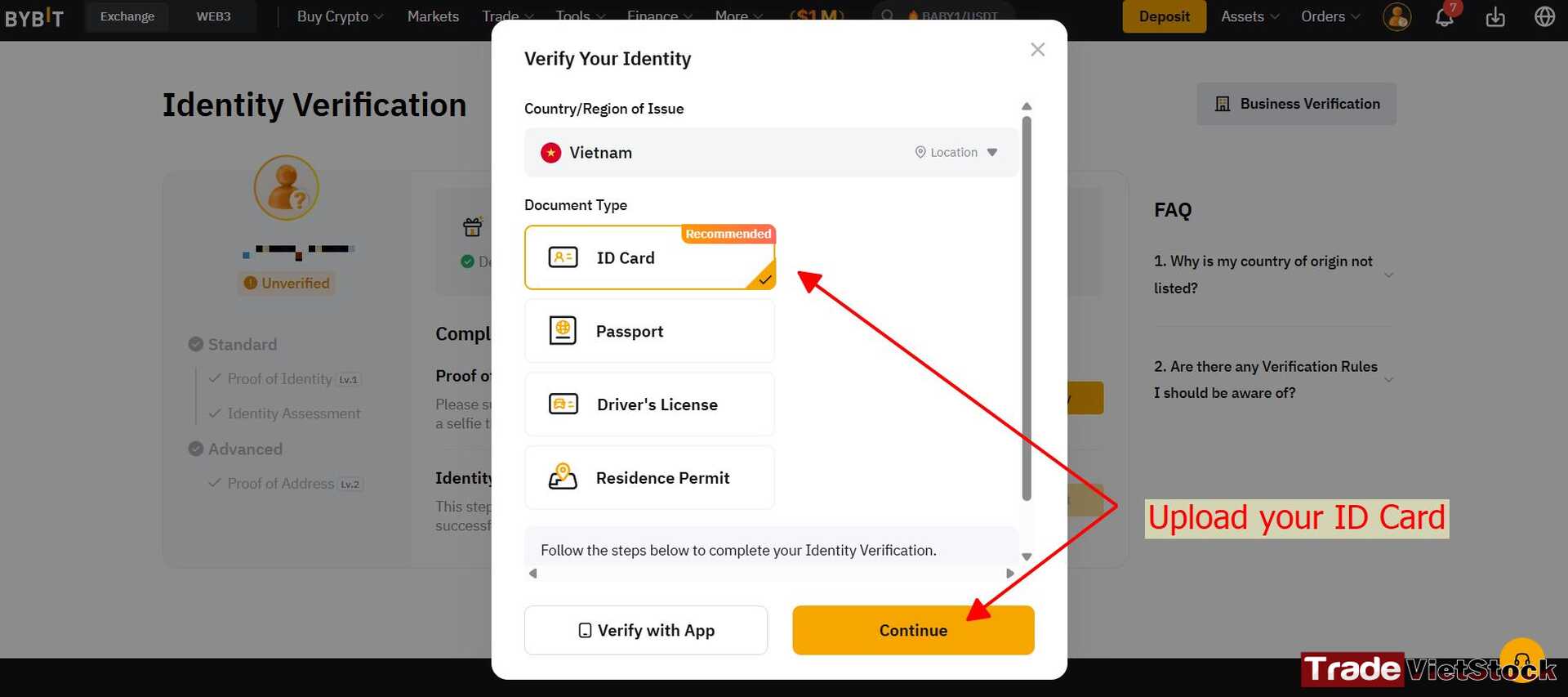
3. Deposit funds into your Bybit account
The fastest way to deposit or buy USDT on any crypto platform is via P2P trading. Here’s how to do it:
Step 1: Go to P2P

Step 2: Fill in the required information
Enter the amount of local currency you want to pay and you’ll see the equivalent USDT amount. Then select a payment method — I recommend using bank transfer. Use the filters to choose a merchant.
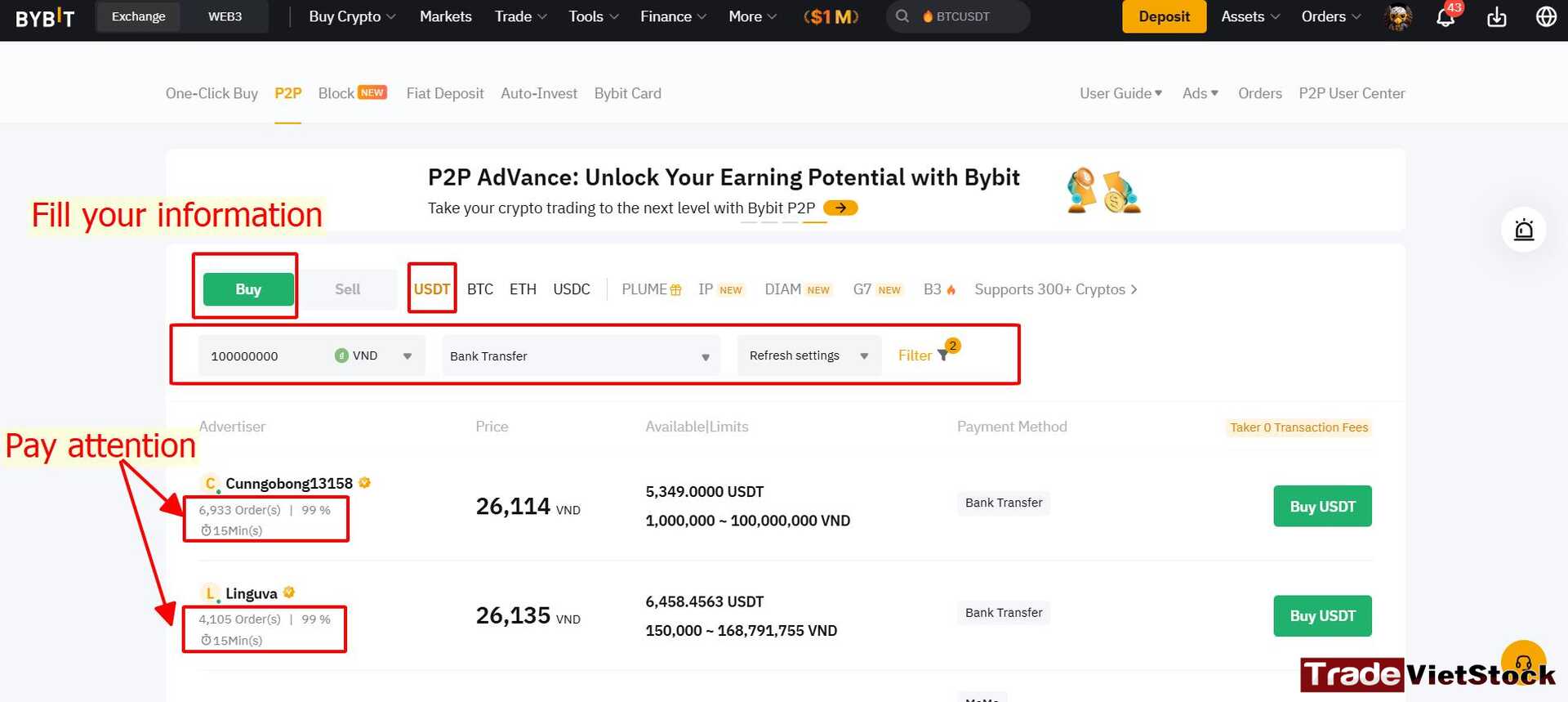
When filtering merchants, pay attention to the number of completed trades and the success rate. Prioritize merchants with high numbers in both.
Once you’ve chosen a merchant, click BUY and move on to the payment step.
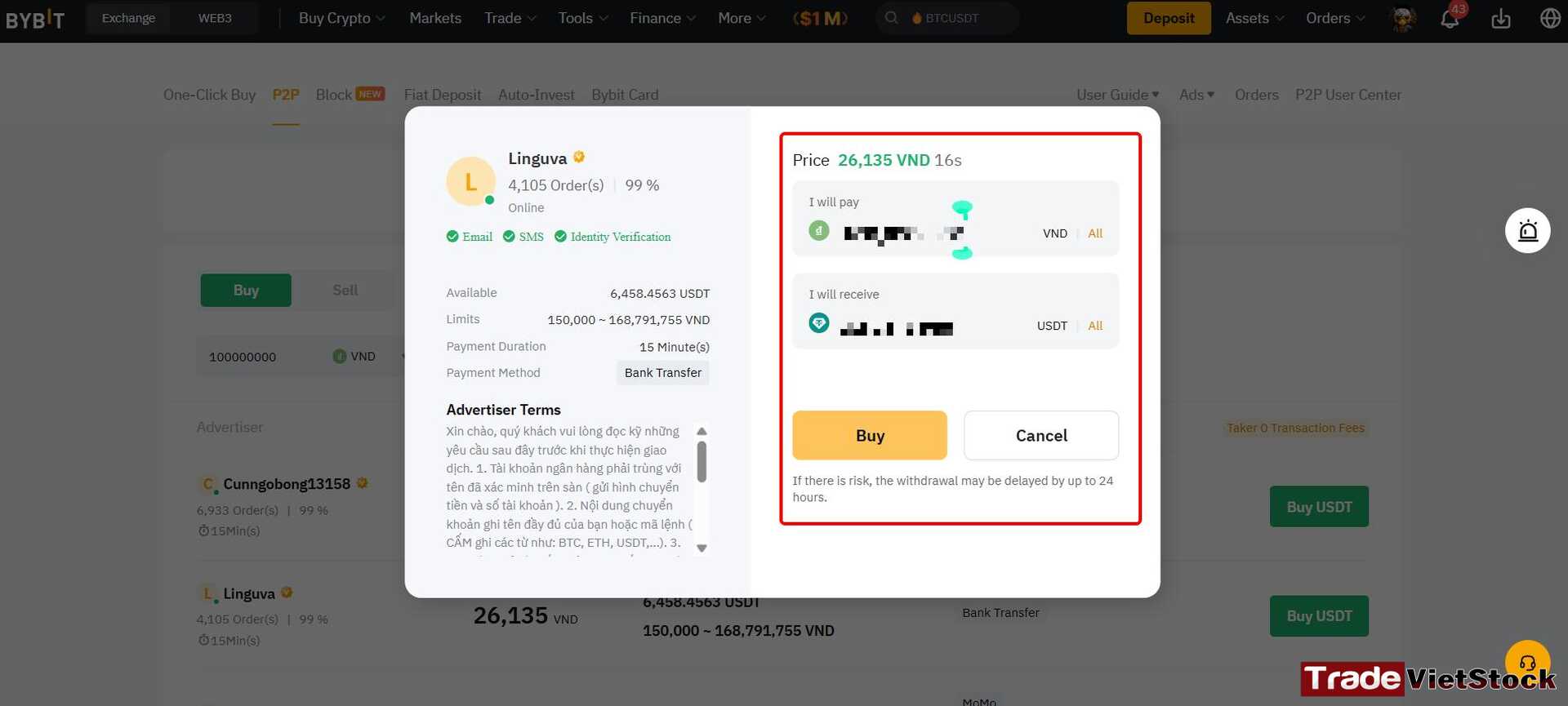
Step 3: Complete the P2P payment
When making your bank transfer, be sure to copy the order ID — it will appear in the top section of the payment screen.
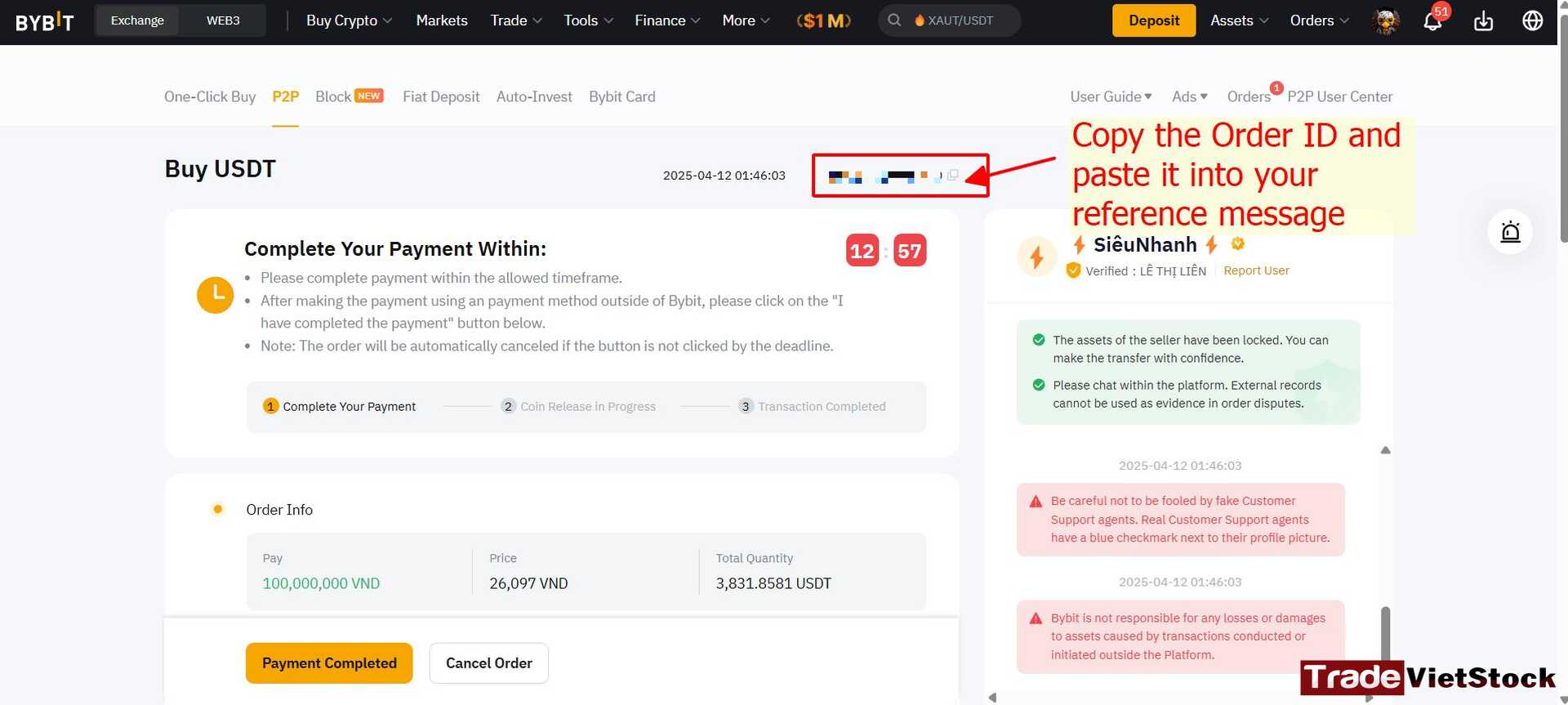
Note: The transfer note should only include the order ID. Do not write anything related to Bybit or crypto in the payment message, or you may face transaction issues.
After you complete the transfer, wait a few minutes and you’ll receive your USDT.
Congratulations! You’ve now successfully registered, verified, and funded your Bybit account. You’re ready to start trading!
ii. Using MetaTrader 5
Now, you’ll access the Gold & FX Trading section on Bybit to use MT5. On the main interface, click on Trade, then select Gold & FX.
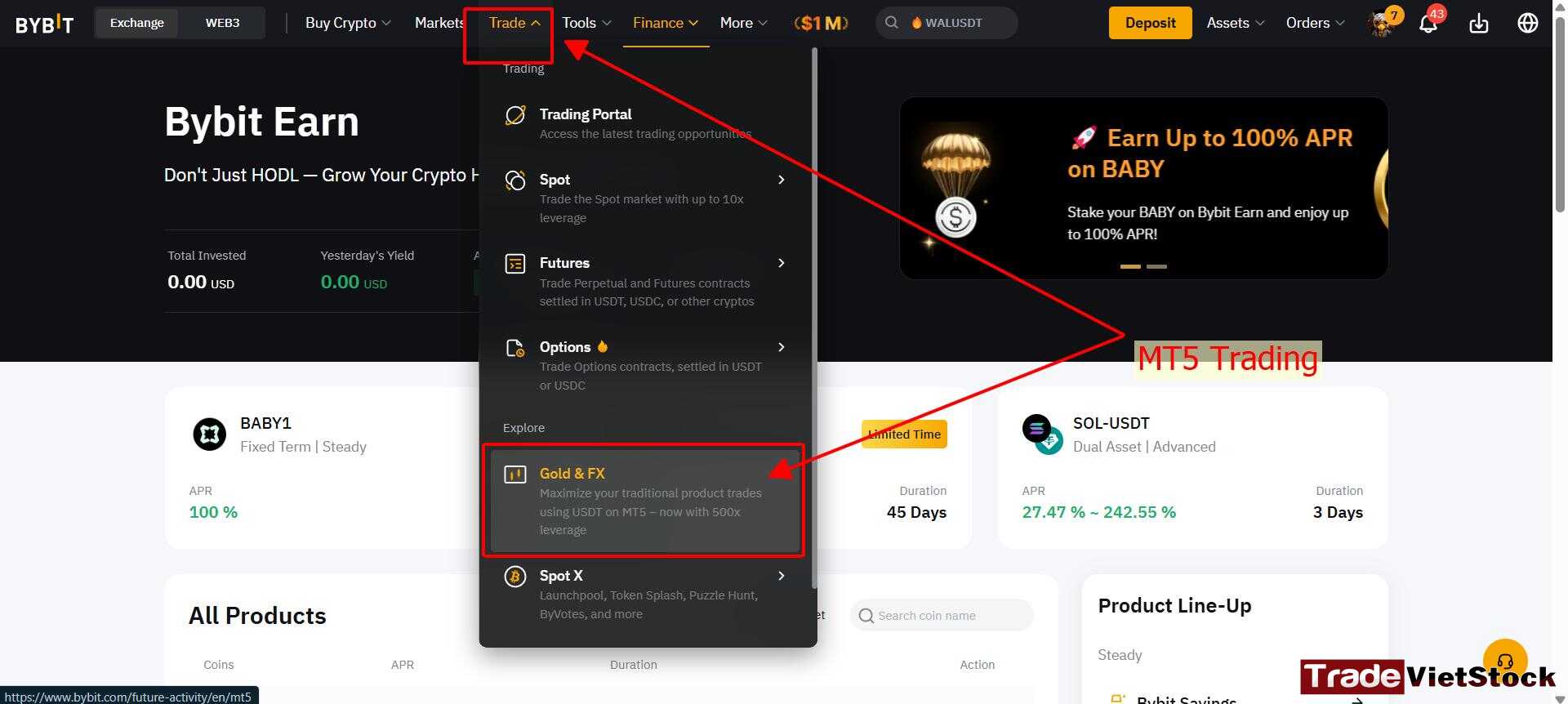
1. Download the app to your device
Before logging in, you’ll need to download the app to your device. Click on Dashboard to proceed to MT5 access.

On the dashboard, scroll down until you see the download section. Choose Windows or Mac, depending on your device.
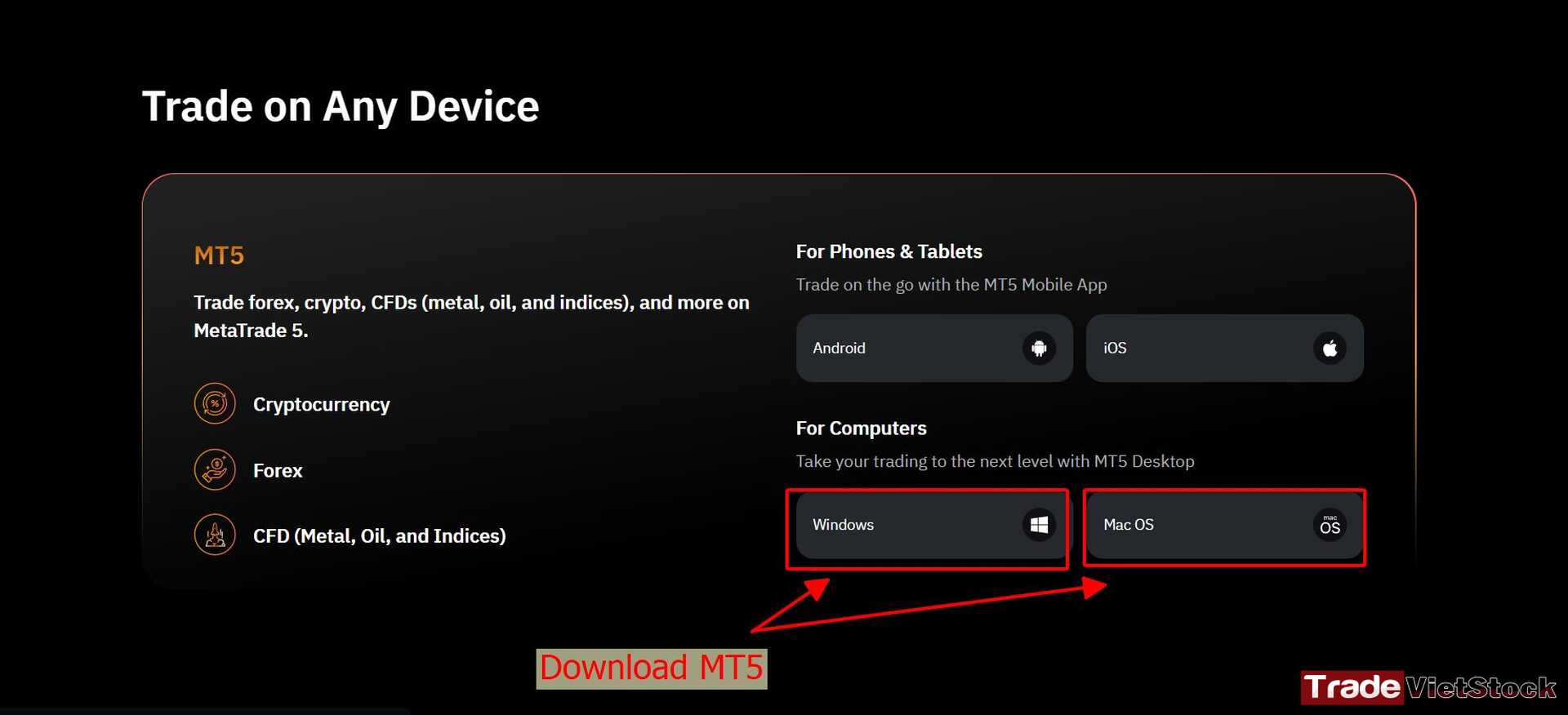
2. Log in using the account provided by Bybit
In the Dashboard, you’ll see two types of accounts: Live and Demo. Click on either one to view your login credentials, including your account ID and password.
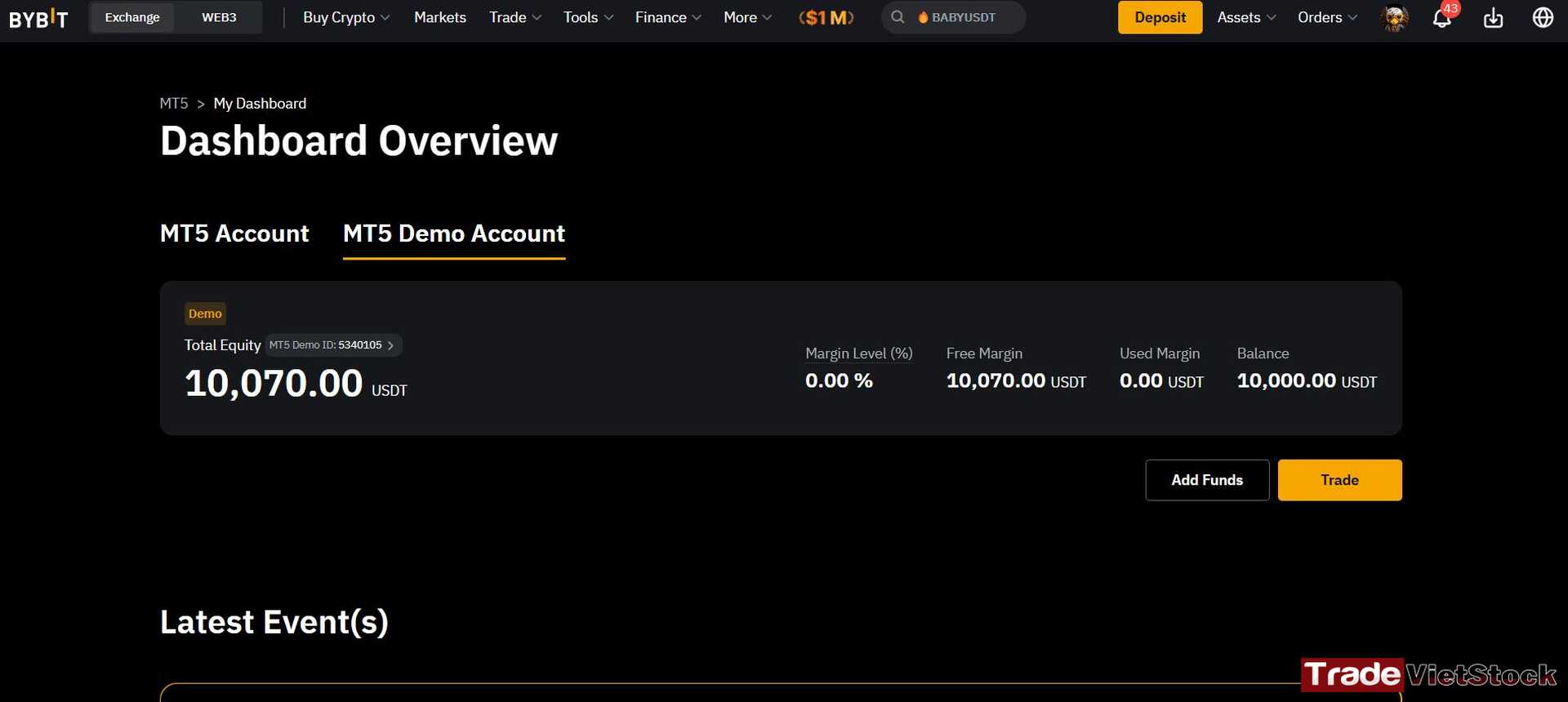
If this is your first time using MT5, I recommend choosing the Demo account first to get familiar with the platform, as MT5 can be quite complex for beginners.
Once you’ve launched MetaTrader 5, go to the top menu, click File, then choose Login to Trade Account. Enter your credentials to log in.
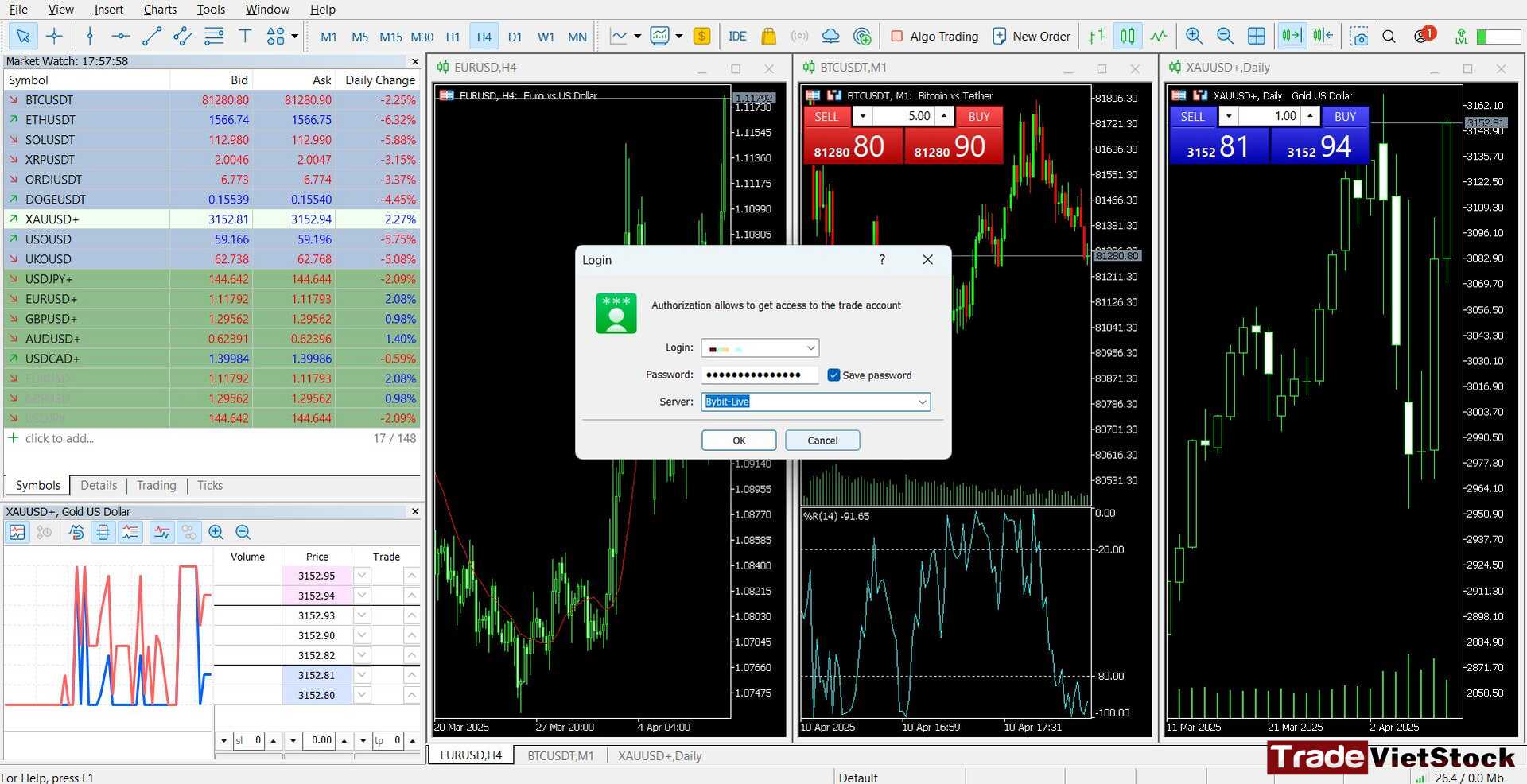
iii. Conclusion
Congratulations! You’ve now successfully registered for both a Bybit account and MetaTrader 5, with access to zero spreads, up to 500x leverage, and comprehensive trading across crypto, gold, and forex markets.
This is the fastest way to open a MT5 account that I wanted to share with you. There could be other ways that I will mention in the next blogs on Tradevietstock. Wishing you successful trades!
[Link to register for a free Bybit account]
If you’d like to explore reviews of different account types or learn more about top 5 crypto exchanges, check out the [resources HERE].
Or if you want an in-depth review of the top-tier FX brokers, take a look at the [resources HERE].
If you have any questions about trading indicators, feel free to reach out to us in our Telegram group: [HERE]
If you have any further questions, please reach out at Tradevietstock Contact!


 Tiếng Việt
Tiếng Việt





